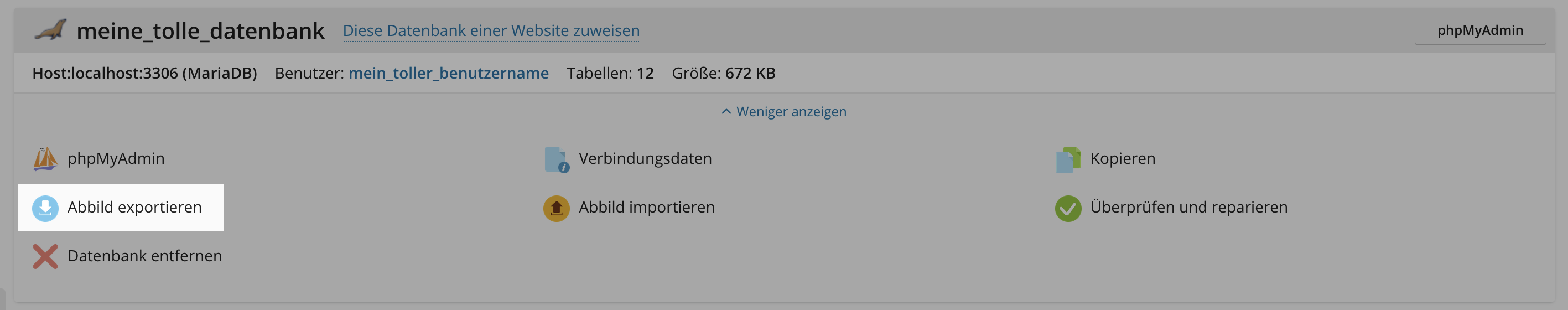If you want to create an up-to-date image of your database, you can do this yourself in just a few steps via Plesk. To do this, log in with your access data in the administration interface (Plesk) for the respective hosting package. Then select the Databases menu item in the left navigation bar. Locate the database in question and click on "Export image".